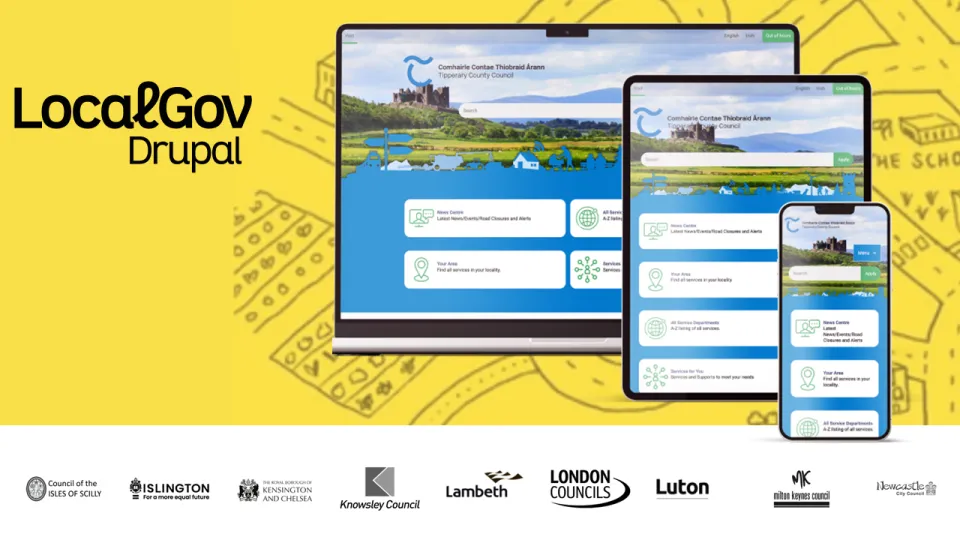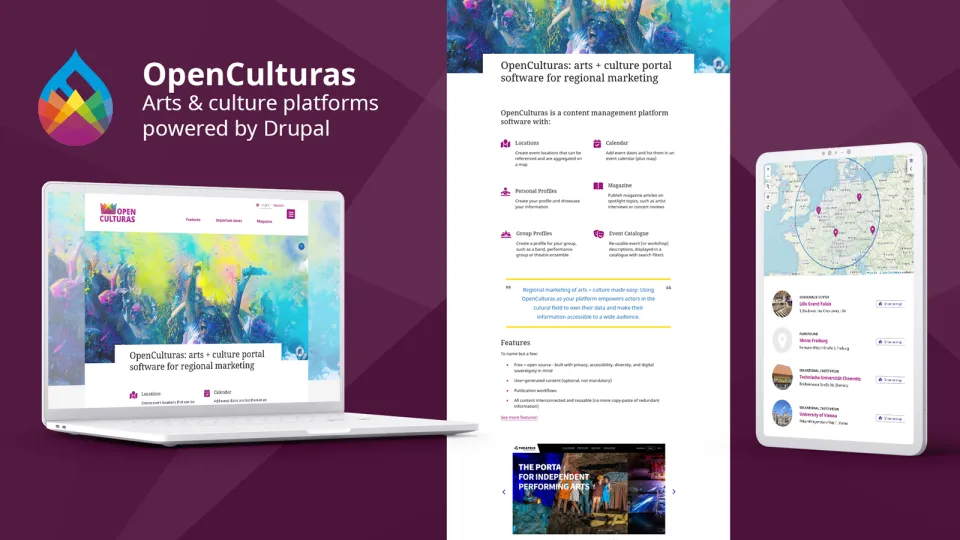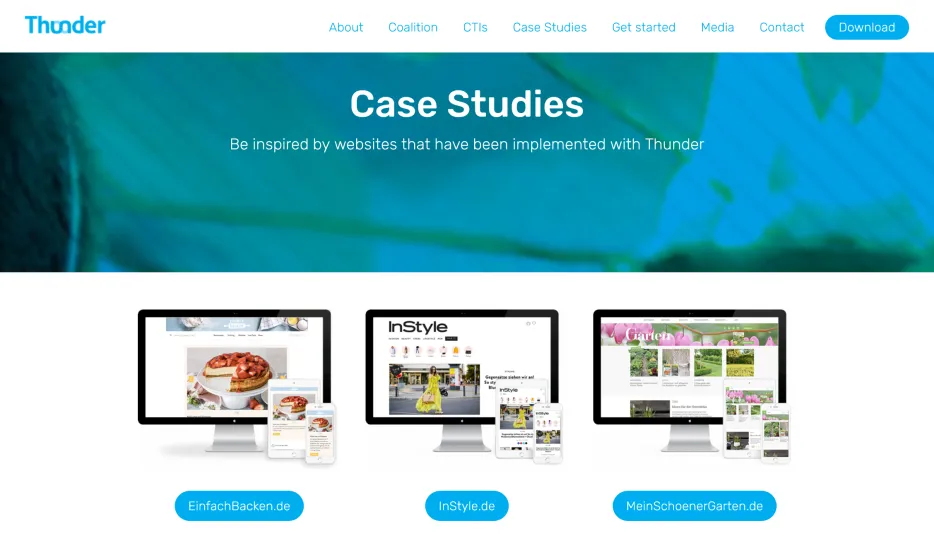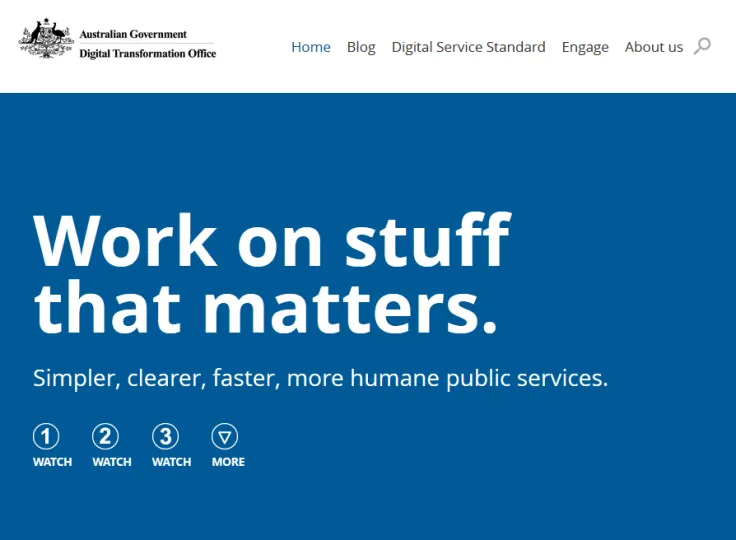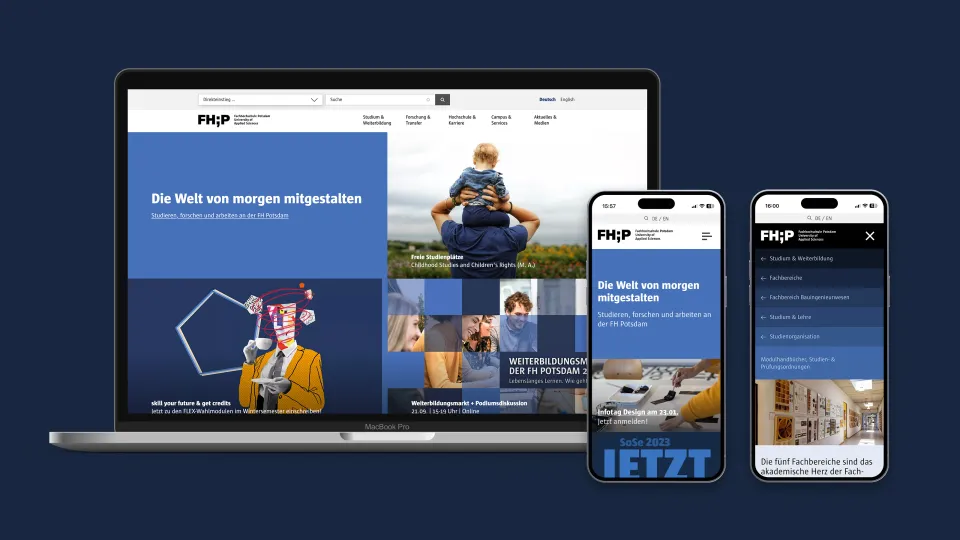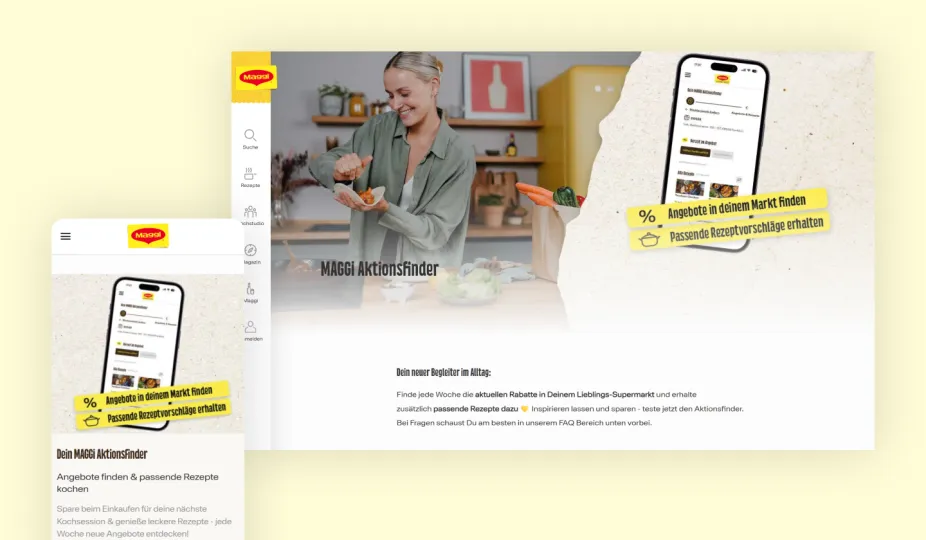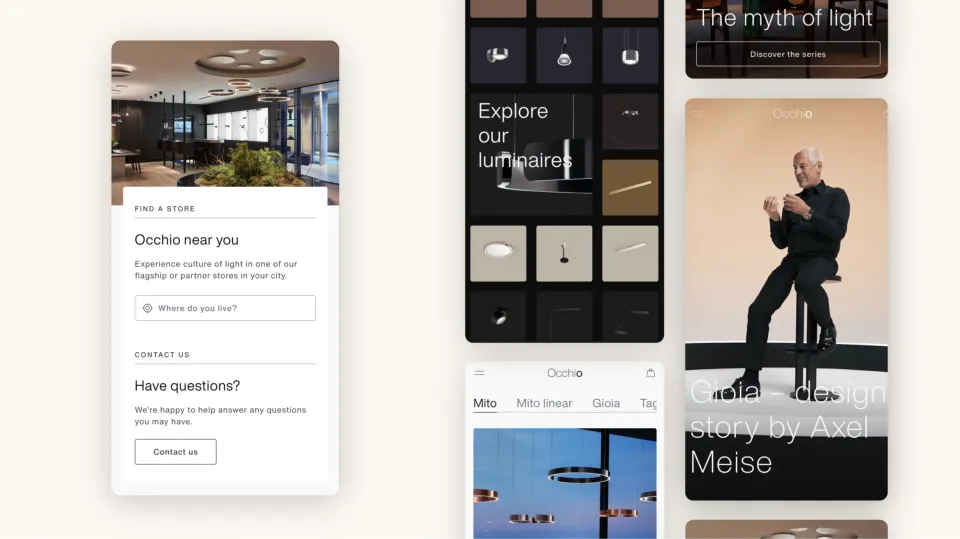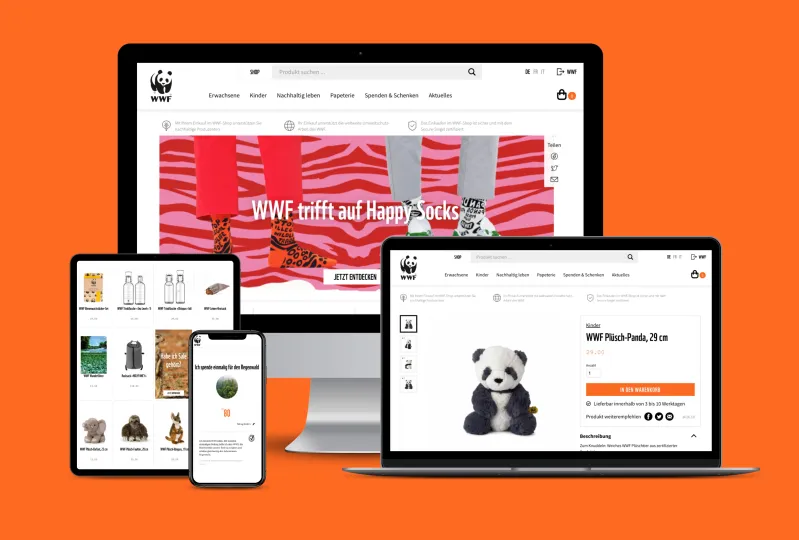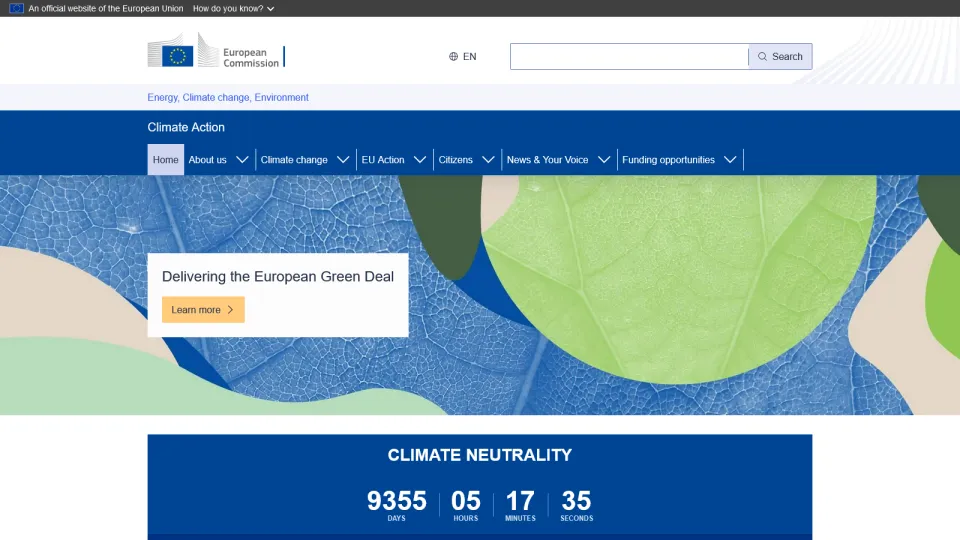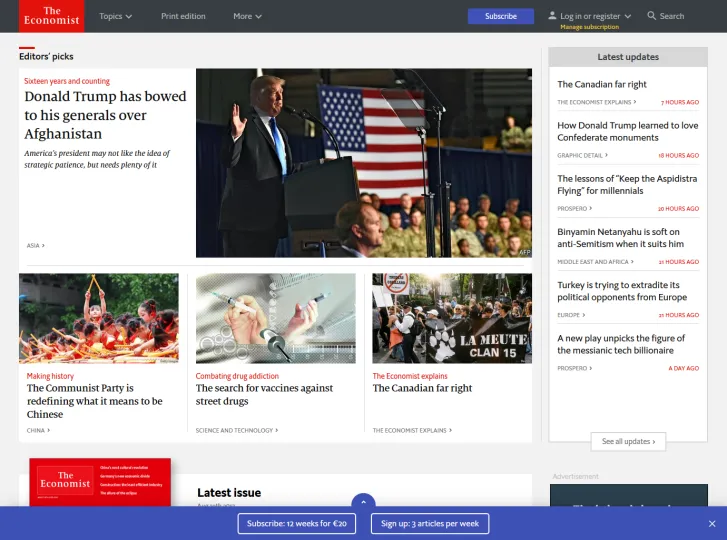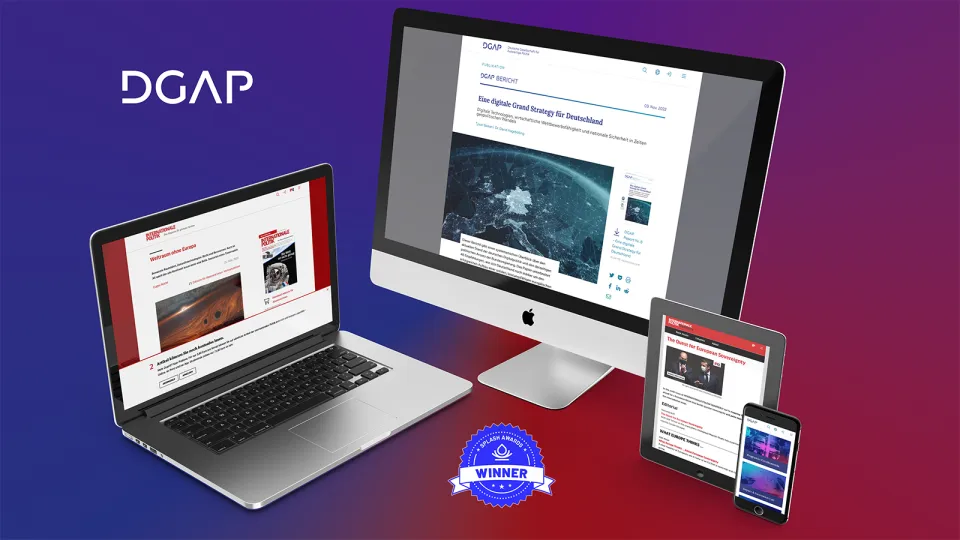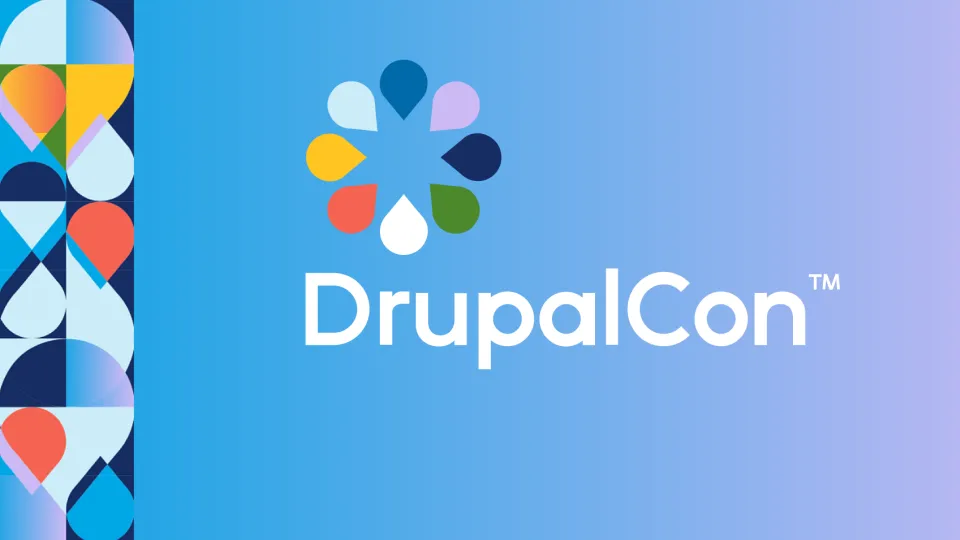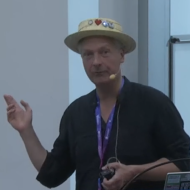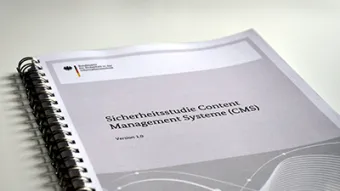The Druplicon (former Drupal logo) today is the official mascot to play with for event organizers, local associations, etc.
Rethinking and lateral thinking
Drupal’s operating concept is different than many other CMS’s. Drupal does not have strictly divided front- and back-ends. It has instead a highly granular access system that makes links and menus available to anonymous or authenticated users based on assigned user roles and permissions. Administrators configure the system and make permissions available based on the purpose and workflow of the site, not the other way around. Administrative and editorial pages can be viewed in an administrative design (“theme” in Drupal), or these pages can be set to appear in the same theme as the public front-end of the site with a simple click.
To change a piece of content, an editor will find an "edit" button that either allows "quick edit" text elements right in place or open an edit form which makes all necessary functionality available (edit, restore previous version, etc), thanks to the permissions assigned to the editorial user role.
Drupal’s fundamental content strategy is reusability. Those who are used to strict, hierarchical organisation of site content will need to rethink things when using Drupal. Adding a press release usually means you won't have to bother about digging for the right place in a tree structure. It will appear in the press releases list that has previously been configured with a few clicks and has been placed on the press landing page.
Nonetheless, any piece of content can also have its own menu item, but it will only be created when the content itself is created. For those of you who can’t live without your menu tree, you can actually have that, too, since … There’s a module for that!
Freedom and flexibility
Drupal assumes that any content can appear in more than one place. Content creation forms always let you define a summary text, which is then used as a teaser on overview pages. Out-of-the-box Drupal can create chronological or keyword based content compilations. Additional modules allow you to specify compilations based on any conceivable criteria.
One of Drupal’s core functionalities is taxonomy (tagging). Taxonomy terms within (flat or hierarchical) vocabularies can be associated with specific content or whole types of content, making it possible to create and filter compilations of content (or users) with even more flexibility. Content types themselves can be constructed to be whatever you need by simply selecting more fields for the content creation form.
For example: A content type, “publication”, is created with the fields: title, sub-header, author, date of publication, summary, and type of publication. The author field is not a free text field, but a reference to another content type, “author”, which itself is made up of other information, including a photo and biography. To find a particular publication, you can click through the various overviews: all publications from 2010, all posts by John Smith, recent publications of the type “magazine article”, and so on. Overviews and compilations can also be created using hidden fields.
To do all this, you use Views one of Drupal’s most popular core modules. It is a user interface for “click-creating” database queries, like the one we just described. Additional modules make it possible to do an incredible range of things like including slideshows or find and display related content. Using the example above: For showing an author biography contained within a specific publication.
The possibilities for automation and content curation with this technology are immense. You can, for example, create an “archive” list for content older than a specified time that requires no additional editorial input beyond publishing the content itself, since the system knows when something was published. It is even possible to create dynamic filter functions that let site visitors themselves sort through and compile content compilations based on their own criteria.